It is a bad practice to expose your solr instance to the public, your data could be manipulated or worse, deleted. Apart from blocking solr’s port 8983 using the firewall, it is also good practice to run solr on localhost only if the service that consumes solr services is running on the same host, eg dspace. This guide is a record of how you can run solr 8.x on localhost:8983
Read MoreDSpace 7 UI Customization: Enable New Custom Theme
Prerequisites
Step 1: Copy custom theme and rename to a different name
Step 2: Register the new theme as shown below in angular.json
Read MoreInstall DSpace 7 on Ubuntu 18.04
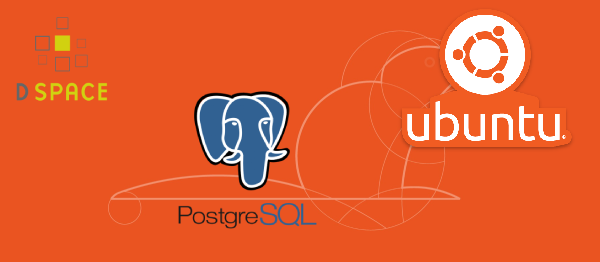
The instructions here will show you how to install DSpace 7 on Ubuntu 18.04. It is important to note that DSpace 7 has not yet been released at the time of writing this guide. One of the main changes in DSpace 7 is that it has been split into a front-end and a back-end. The front-end is the user interface and the back-end is mostly used to serve the REST-APIs and is not user friendly. To have a fully functional dspace 7, you need to install both, preferably on the same system.
These instructions assume that you have already installed Ubuntu and is connected to the internet. The instructions also assume that you have very little understanding of the Linux command-line and advanced users will therefore find some instructions trivial.
Read More